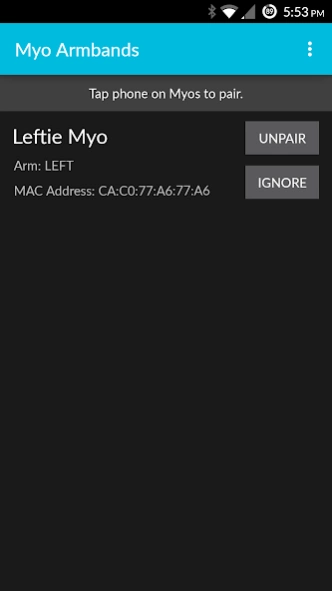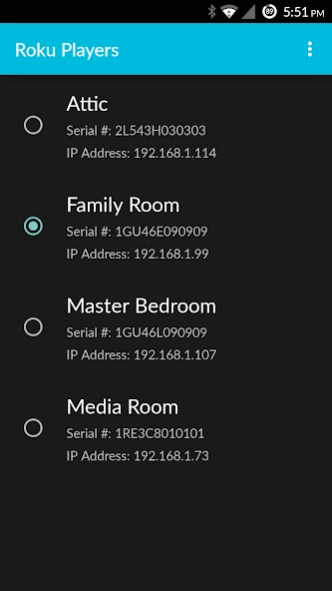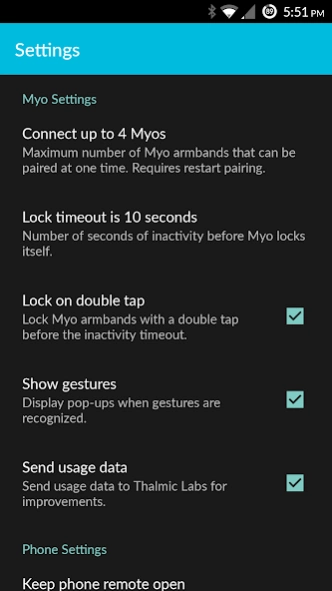RoMyo 1.3
Continue to app
Free Version
Publisher Description
RoMyo - Control your Roku with a wave of your hand using Myo gesture armband!
Put your Myo on, pair it with RoMyo and control your Roku with the wave of your hand! Myo is an armband that gives you touch-free control with hand gestures and motion. More info on Myo: http://www.myo.com
RoMyo app lets you control your Roku using your Myo armband. It reads your Myo gestures and converts them to remote control commands, which are sent to your Roku through Wi-Fi. Here is a list of available gestures and their mapping to remote control commands:
Hand pointing at the TV:
• Wave Left = Rewind
• Fingers Spread = Play/Pause
• Wave Right = Fast Forward
• Fist = Instant Replay
Hand pointing upwards:
• High + Wave Left = Back
• High + Fingers Spread = Select
• High + Wave Right = Home
• High + Fist = Info
Hand pointing downwards:
• Low + Wave Left = Left
• Low + Fingers Spread = Up
• Low + Wave Right = Right
• Low + Fist = Down
• Double Tap = Lock or Unlock Myo
Quick Start:
• Put on your Myo and sync your arm
• Pair your Myo with RoMyo app in the armbands menu
• Select the Roku player you want to control form the players menu
• Double tap your thumb and middle finger to unlock your Myo
• Follow the gestures listed above to control your Roku!
Other features:
• Long vibration in your Myo if Roku is unreachable to let you know of the error
• Connect up to 4 Myo armbands to your phone and control your Roku
• Ignore and unpair individual Myo armbands from the armbands menu
• Adjust the timeout period to lock your Myo when idle
• Enable or disable double tap gesture to lock your Myo
• Show or hide gestures on the screen as they are recognized
• Use the phone remote separately from the Myo armband
Upgrade to the Mo' Myo Edition to control your Roku devices without ads or time limits. In the free version, the phone remote contains ads and the armband pairing has a 10 minute trial limit, after which it unpairs. After the trial period you can restart pairing and begin a new 10 minute trial!
Help & FAQs: http://www.appestry.biz/romyo
RoMyo in Myo Market: https://market.myo.com/app/55581324e4b009b896cb56f6/romyo
RoMyo featured in Myo Developer Blog: http://developerblog.myo.com/romyo-control-your-roku-with-myo/
This app is not affiliated with Roku Inc. or Thalmic Labs Inc.
About RoMyo
RoMyo is a free app for Android published in the System Maintenance list of apps, part of System Utilities.
The company that develops RoMyo is Appestry. The latest version released by its developer is 1.3.
To install RoMyo on your Android device, just click the green Continue To App button above to start the installation process. The app is listed on our website since 2017-01-22 and was downloaded 3 times. We have already checked if the download link is safe, however for your own protection we recommend that you scan the downloaded app with your antivirus. Your antivirus may detect the RoMyo as malware as malware if the download link to com.appestry.romyo is broken.
How to install RoMyo on your Android device:
- Click on the Continue To App button on our website. This will redirect you to Google Play.
- Once the RoMyo is shown in the Google Play listing of your Android device, you can start its download and installation. Tap on the Install button located below the search bar and to the right of the app icon.
- A pop-up window with the permissions required by RoMyo will be shown. Click on Accept to continue the process.
- RoMyo will be downloaded onto your device, displaying a progress. Once the download completes, the installation will start and you'll get a notification after the installation is finished.